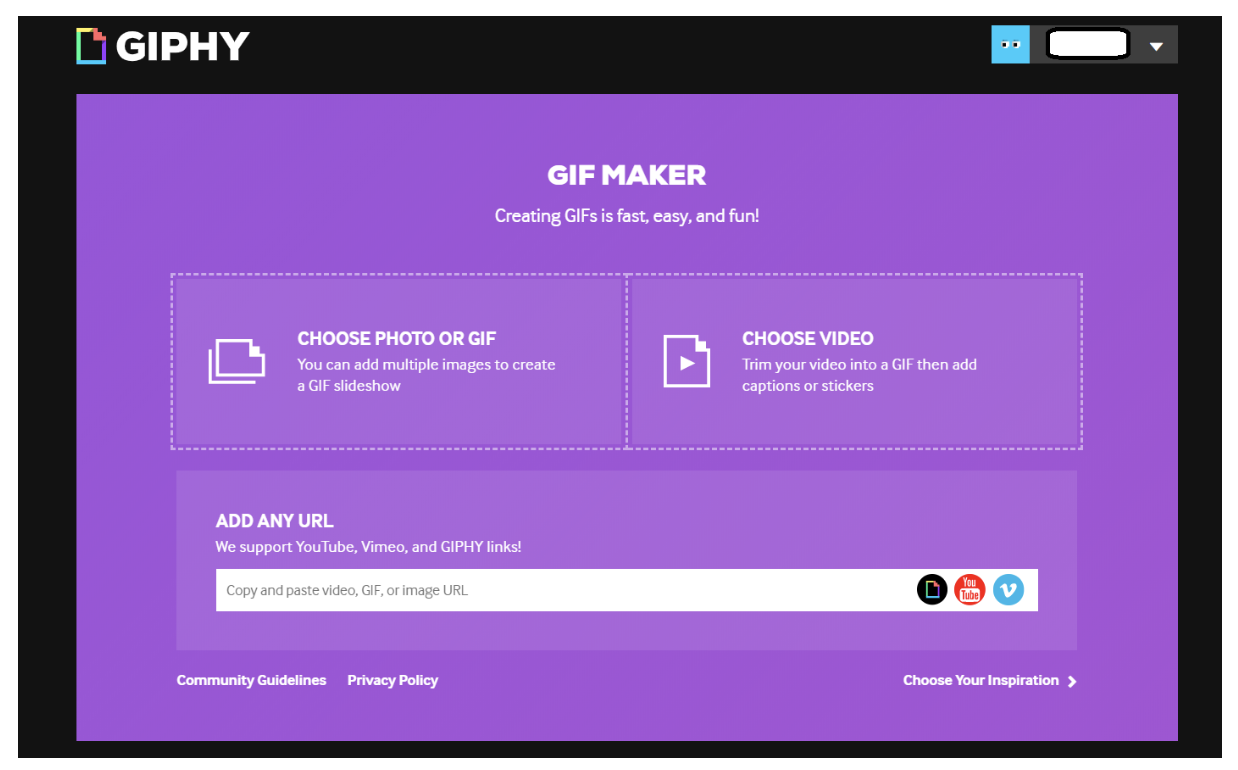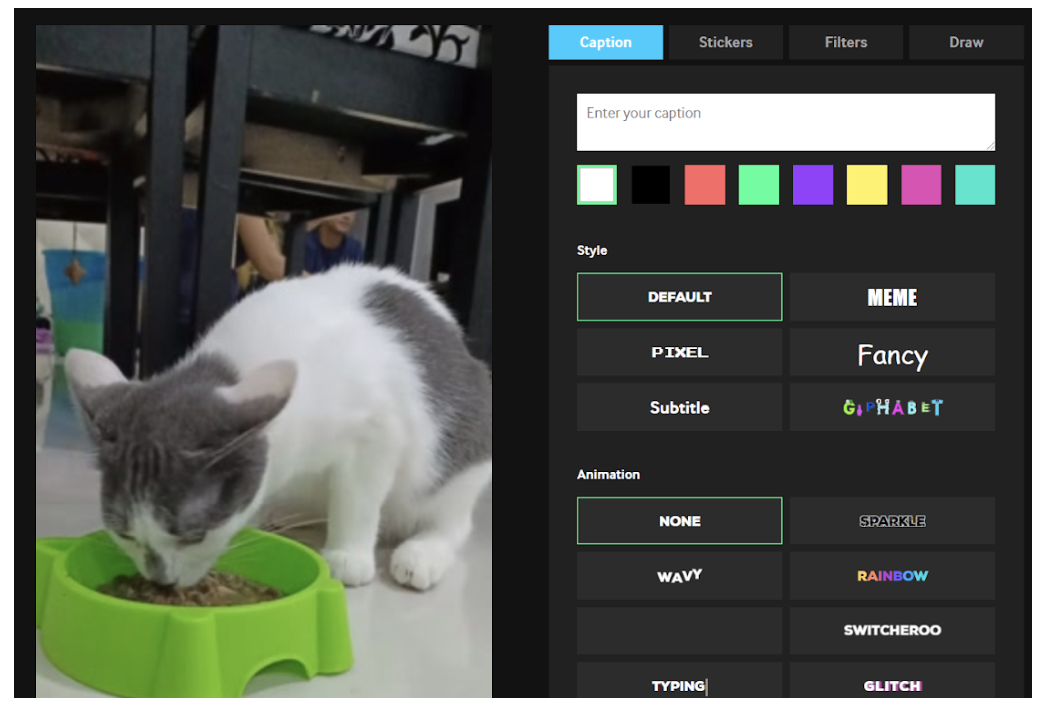How to: Create GIFs for Facebook Ads
Since February, Facebook has allowed its advertisers to start using Graphic Interchange Format (GIF) in their ads. This is great news because come on…. who doesn’t like those cute or funny computer-generated images or videos?
GIFs are so popular among Internet users because unlike static images, they move; and unlike videos, they are easier to upload and share; and easy to make.
What are GIFs and Why Everybody Loves Them
GIFs are quite similar to videos, but they are usually smaller in length and are silent. While it’s true that most of us love videos and short, punchy captions, sometimes we find GIFs to be a much better format because:
when compared to text ads, GIFs are usually more fun and engaging.
Did you know that 85% of video views on Facebook are soundless? This basically means that GIFs are going to be excellent for your Facebook ads.
While it’s true that videos have been proven to be more engaging than texts and photos, lengthy videos (which are used by many brands around the world) don’t seem to grab 100% attention of the FB audience. The truth is, the average user only watches a third of the video length. Facebook even said, “shorter videos get more complete views”. A 15-second video is going to be completely viewed far more often than a video that takes over 30 seconds to complete.
Considering today’s photo-sharing trend, it is wise to take advantage of GIFs to promote your business or engage with your audience. After all, online images are abundant. In fact, GIFs are pretty easy to make, and they’re free!
When it comes to resource management, GIFs don’t need the same amount of investment that videos, carousel or lead ads do. You don’t have to spend as much time and money you’d spend on other types of formats when making GIFs. And the best part about using GIFs is:
You can always repurpose your existing videos and turn them into fun GIFs using free GIFs tools online.
How to Make GIF
Now that you know what GIFs can do for you, let’s make one by following the guide below.
While there are many websites for making GIF images, we like using GIPHY, which is not just popular, but also user-friendly.
Now, visit www.giphy.com, and there you will see its massive collection of GIFs and a tool that enables you to make your own GIFs from photos and videos.
To make a GIF, simply click on the ‘Create’ button that sits right at the top of the page.
As you can see on the image above, GIPHY allows you to create a GIF using existing photos, GIFs or videos — or using a link from sites like YouTube, Vimeo and more. You can also create a GIF slideshow using multiple photos or GIFs.
Once you’ve uploaded the photo of your choice, you will be directed to an editing screen where you can add caption, stickers and more.
If you’re using a video for making your GIF, then you will see an editing screen that allows you to choose the start time and the duration of the GIF you’re creating.
You can start adding your caption and choose the style you like after that.
Next, add the source of the GIF and your own tags. Then, upload your work to GIPHY.
Your GIF will be ready to use as soon as you click on ‘Upload to GIPHY’ and you will be able to embed, download, or share it in the form of a link all across the Internet.
Note: This is just an example of how you can create your own GIF using GIPHY. Always use the best and most appropriate material to suit your need.
Now that you already know how to create your own GIF image or video, let’s move on to our next lesson: how to create a GIF Facebook ad.
How to Create a GIF Facebook Ad
Making a GIF Facebook ad is actually quite similar to making a Facebook video ad. All you have to do is go to the Facebook Power Editor and click on the ‘ Create ad’ option.
You will be asked to give your campaign and ad set a name. Then, choose the option you want:
Image
Video/slideshow
Then, you can start writing the caption you want to accompany your GIF ad. Make it as punchy as possible. Most importantly, your message has to be clear and goes hand in hand with the GIF you’re using. Don’t forget to include your CTA. Optionally, you can add that punchy caption somewhere within the GIF to encourage the user to take an action. Keep your text as minimal as possible.
Once your content is ready, it’s time to publish it. Be sure to keep your tracking in order, because what’s the point of having an ad you can’t measure?
How to Get Good Results from Your GIF Facebook Ad
In order to get the best results, your GIF Facebook ad has to be:
high-quality and compelling
Pay attention to the quality of the video or image you’re using for your GIF because it matters. Make sure it is clear and good quality. Otherwise, no one is going to take your GIF seriously just as they do to low-quality images or videos. The point of making a GIF ad is to win people’s attention.
If you’re going to include text in your post, don’t overuse it. Let your GIF do the talking.
Facebook recommends using a link that ends with .GIF to ensure that your ad will not experience any glitches. You are also advised to upload a file no bigger than 8 MB in size.
Another way to increase your engagement is by creating a series of GIFs that will help to tell your story to your audience. GIFs are meant to be quick and short; it’ll be rather difficult to squeeze in everything you want to say in just a 5-second GIF.
Thanks to their popularity on Twitter ads and Facebook messenger, we know that users are digging into the format and it is safe to say that GIF ads have a bright future ahead of them. If used correctly, GIFs will revolutionise your Facebook ads and help you connect with your audience in a light, funny and engaging way. So, not start making one today?
Happy creating!